
Advanced Options - Protection :
| Hide/Lock Only : | |
| Completely hides and locks your Vault folder. |
| Hide/Lock + Scramble : | |
| Completely hides and locks your Vault folder. In addition, this option scrambles all file and folder names in your Vault. |
| Hide/Lock + Scramble + Encrypt : | |
| Completely hides and locks your Vault folder. In addition, this option scrambles & encrypts all files and folders in your Vault using government level 256 bit AES encryption technology. |
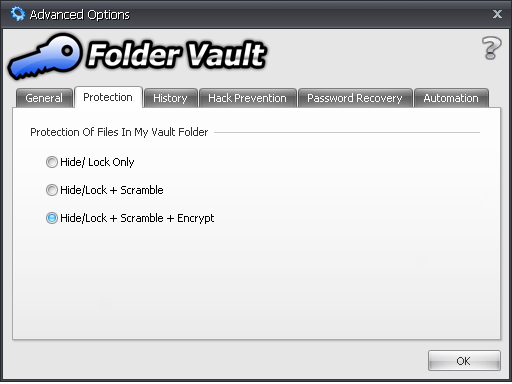
Figure 1: Vault Protection Options
Other Topics:
Getting Started
Frequently Asked Questions
Purchase Full Version